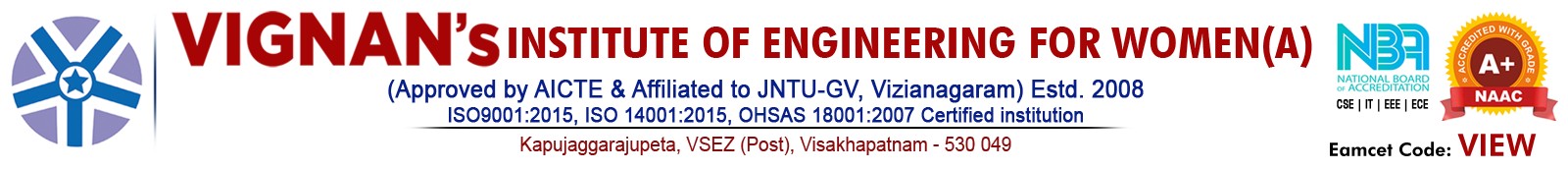
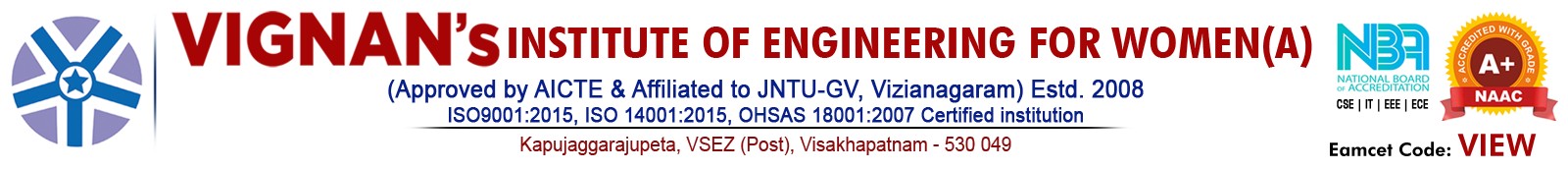
The department has number of well equipped laboratories to provide excellent facilities for learning.
The Information Technology Department, students are challenged by a flexible, thought-provoking curriculum and learn from faculty members who are experts in their areas. The courses in the Information Technology are well organized to provide a wide spectrum of choices to the students. The faculty and students have interest in wide range of latest technologies that include Deep Lerning, Machine Learing, Data Science, IOT and Circular Courses Computer Programming, C++, Python Programming, Computer Networks & Operating system, Computer Graphics, OOPS, Java and Advanced java, DBMS, Software Engineering, Linux, Big Data etc. To support the learning and practices in above technological area, Department of Information Technology have well equipped computer s, project lab, IOT Lab, AP Govt sponsored APSSDC lab that have various Software Packages relevant to the Development of Minor and Major Projects undertaken during the Coursework. All the state of Art Facilities, Resources and Guidelines are provided to the students as per their requirement.
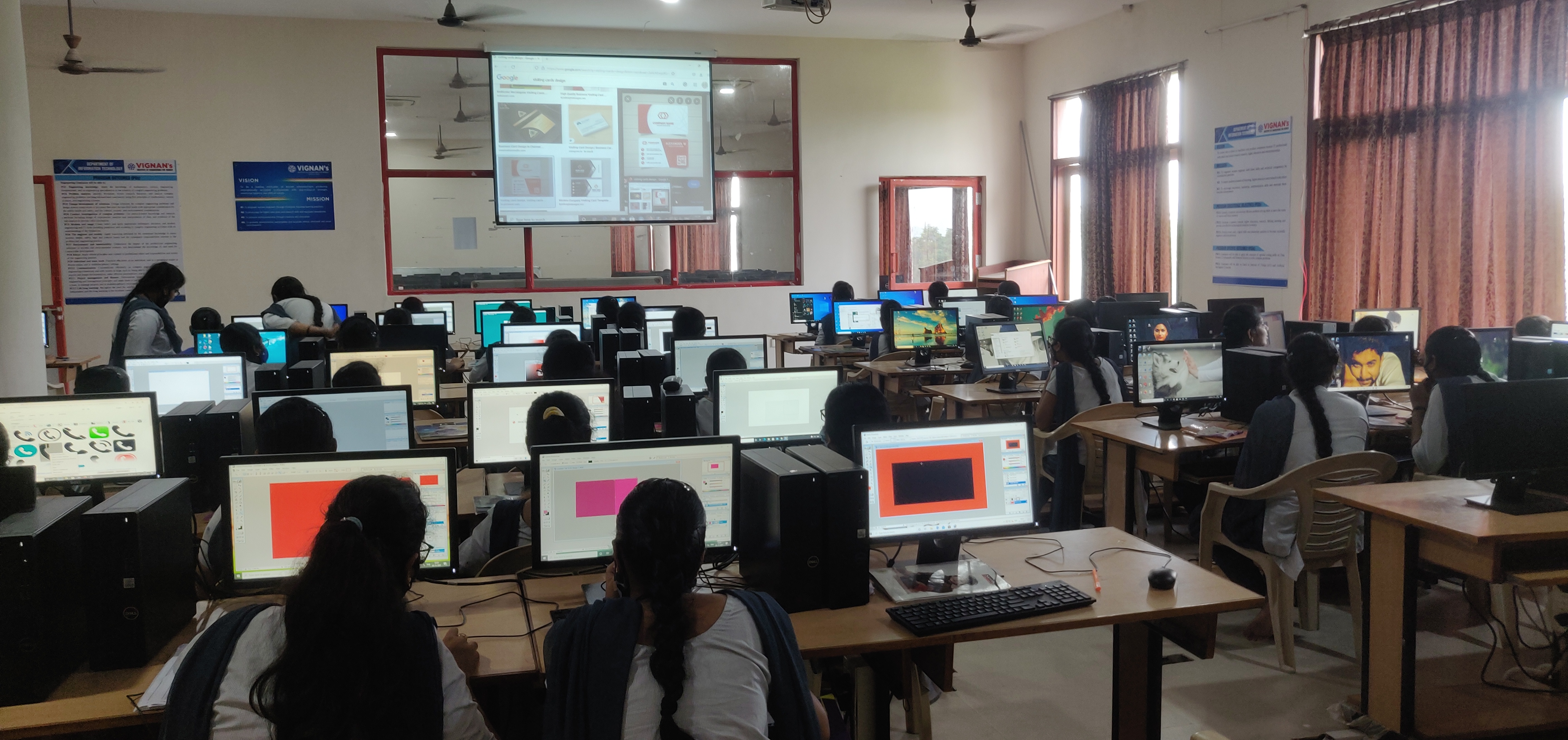
|
Hardware Details |
||
|
S.No |
Equipment/Software Name |
Quantity |
|
1 |
Computer System with Intel Core i3 4150 CPU @ 3.5 GHz 4GB RAM, 500GB HDD, 18.5” Monitors |
60 |
|
Software Details |
||
|
1 |
MS OFFICE 2007,Adobe Flash Player,Mitex,Operating systems: Windows 7, Linux. |
|

|
Hardware Details: |
||
|
S.No |
Equipment Name |
Quantity |
|
1 |
Dell Vostro Computer System with Intel CoreTM i3-8100 CPU @ 3.60 GHz 8GB RAM, 1TB HDD, 18.5” Monitors |
60 |
|
Software Details: |
||
|
1 |
Code Blocks, MS OFFICE 2007,Operating systems: Windows 7, Linux |
|

|
Hardware Details: |
||
|
S.No |
Equipment Name |
Quantity |
|
1 |
Dell Vostro Computer System with Intel CoreTM i3-8100 CPU @ 3.60 GHz 8GB RAM, 1TB HDD, 18.5” Monitors |
60 |
|
Software Details: |
||
|
1 |
Dev-C++ 5.11, Borland Turbo C, Notepad++ , MS OFFICE 2007 |
|


|
Hardware Details: |
||
|
S.No |
Equipment Name |
Quantity |
|
1 |
Dell Vostro Computer System with Intel CoreTM i3-8100 CPU @ 3.60 GHz 8GB RAM, 1TB HDD, 18.5” Monitors |
60 |
|
Software Details: |
||
|
1 |
IDLE 3.6, Anaconda Navigator, MS OFFICE 2007, Operating systems: Windows 7, Linux |
|

|
Hardware Details |
||
|
S.No |
Equipment Name |
Quantity |
|
1 |
Computer System with Intel Core i3 4150 CPU @ 3.5 GHz 4GB RAM, 500GB HDD, 18.5” Monitors |
60 |
|
Software Details |
||
|
1 |
JAVA 1. , CODE Blocks, MS OFFICE 2007, Operating systems: Windows 7. |
|

|
Hardware Details: |
||
|
S.No |
Equipment Name |
Quantity |
|
1 |
Dell Vostro Computer System with Intel CoreTM i3-8100 CPU @ 3.60 GHz 8GB RAM, 1TB HDD, 18.5” Monitors |
60 |
|
Software Details: |
||
|
1 |
Jdk1.8,Tomcat9.0 server, Notepad ++,MS OFFICE 2007 |
|

|
Hardware Details |
||
|
S.No |
Equipment/Software Name |
Quantity |
|
1 |
Computer System with Intel Core i3 4150 CPU @ 3.5 GHz 4GB RAM, 500GB HDD, 18.5” Monitors |
60 |
|
Software Details |
||
|
1 |
Code Blocks, PuTTY ,Borland Turbo C, VirtualBox, gcc |
|

|
Hardware Details: |
||
|
S.No |
Equipment Name |
Quantity |
|
1 |
Dell Vostro Computer System with Intel CoreTM i3-8100 CPU @ 3.60 GHz 8GB RAM, 1TB HDD, 18.5” Monitors |
60 |
|
Software Details: |
||
|
1 |
XAMPP, WampServer, Notepad++ ,Strawberry Perl, Ruby 2.7.2 |
|

Kapujaggaraju Peta,VSEZ Post,
Visakhapatnam,
Andhra Pradesh-530 046
Email id: viewprincipal@gmail.com
viewvizag2008@gmail.com
Phone No:+91-9133300357/351